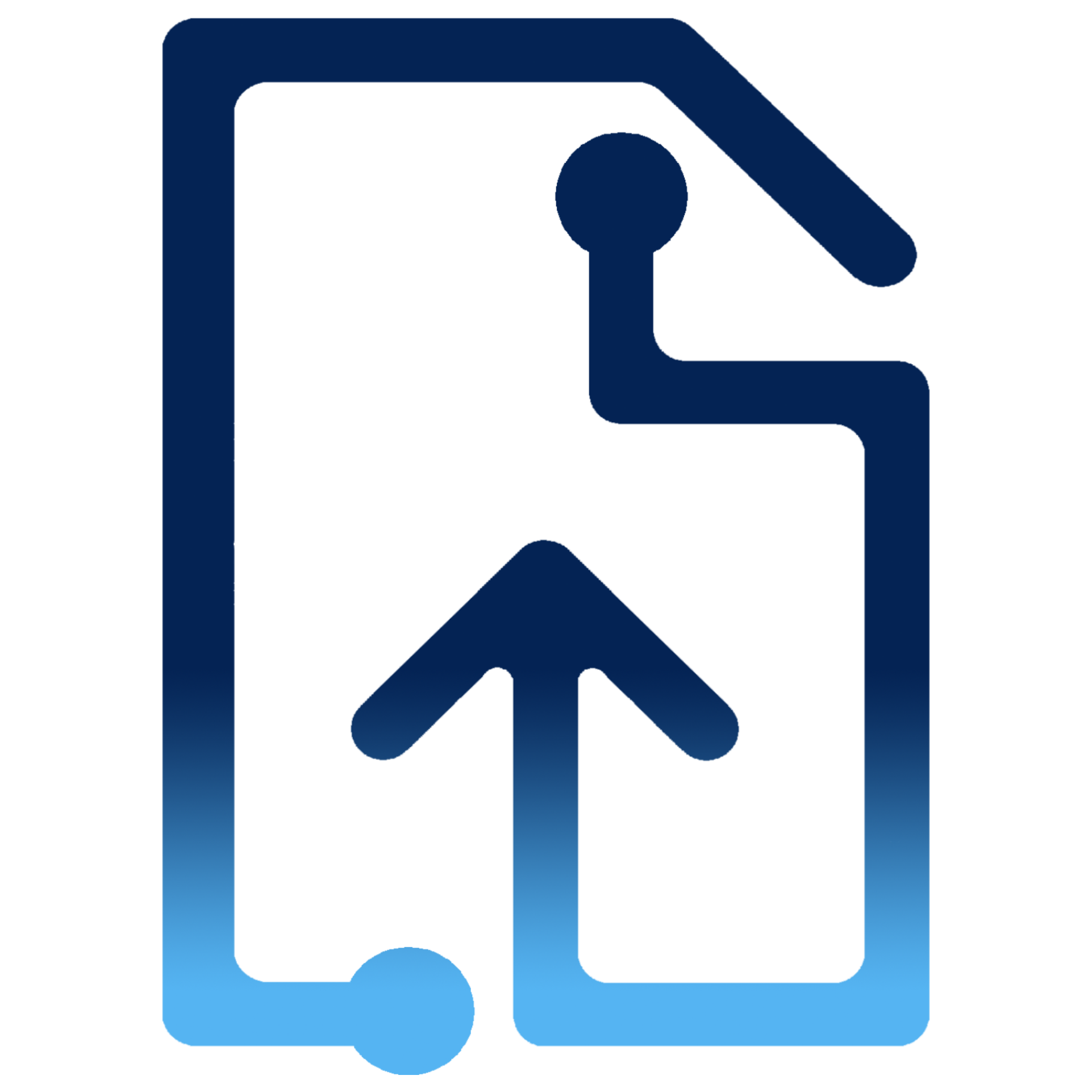Avatar API
API reference docs for the React Avatar component. Learn about the props and other APIs of this exported module.
Demo
Props
| Name | Type | Default | Description |
|---|---|---|---|
| readOnly | boolean | If true and if a src is given, then avatar will show the image and will not allow the user to change the picture. Also, layer on hover will not be shown | |
| src | string | File | Image source in string format (URL) or File Object (Will be read as URL). | |
| alt | string | Alternative label when an error occurs on loading the image | |
| onChange | func | Callback fired when an image file is selected. Signature: (selectedFile: File) => void | |
| accept | string | image/* | A comma-separated list of one or more file types, or unique file type specifiers, describing which file types to allow. The default implementation of accept checks the file's mime type or extension against this list. More information can be found here. |
| emptyLabel | React.ReactNode | Label to be displayed when image source is not set. | |
| changeLabel | React.ReactNode | Label to be displayed when there is a valid source set. | |
| loadingLabel | React.ReactNode | Label to be displayed when "isLoading" prop is set set. This will cover the current image. | |
| isLoading | boolean | false | If true, loadingLabel will be shown. |
| onError | func | Callback fired when an error occured on loading the image. | |
| smartImgFit | false | "orientation" | "center" | "center" | If false, image width will be set to 100%. If present, image will be analized and displayed according to its heigh and width. Image with height greater than its width has a "portrait" orientation. Otherwise it has a "landscape" orientation. .
|
| style | React.CSSProperties | The in-line style object. |